HIGHLIGHTS
- If players want to delete Wuthering Waves account, they must pre-register again with the new email.
- Players can use yopmail or nested gmail to unbind their account.
- Players can also play Wuthering Waves on multiple devices with one account.
Wuthering Waves is gaining much popularity among players, who are happy to play as Rover and explore the game world.
As a result, players create accounts using their credentials, such as username, password, and email address.
However, players may be worried about their data privacy or security and want to delete the Wuthering Waves account.
How To Delete Wuthering Waves Account?
Instead of deleting the Wuthering Waves account, you can try to pre-register again using the new email.
However, you can only delete that account once the game is released with the delete option.
- Navigate towards the pre-registration website for Wuthering Waves.
- Click on the ‘Pre-Register’ button.
- You must create a Kuro Games account to complete the pre-registration process.
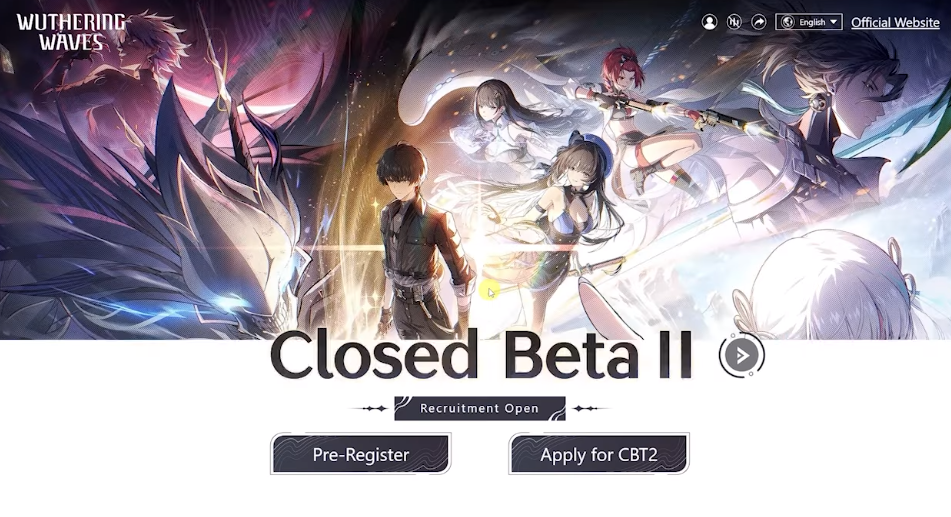
Create Kuro Games Account
- To create a Kuro Games account for Wuthering Waves, follow these steps:
- Visit the Kuro Games account registration page.
- Enter your email address and create a password. Click on “Get verification code” and solve the puzzle to receive the verification code in the email address you provided.
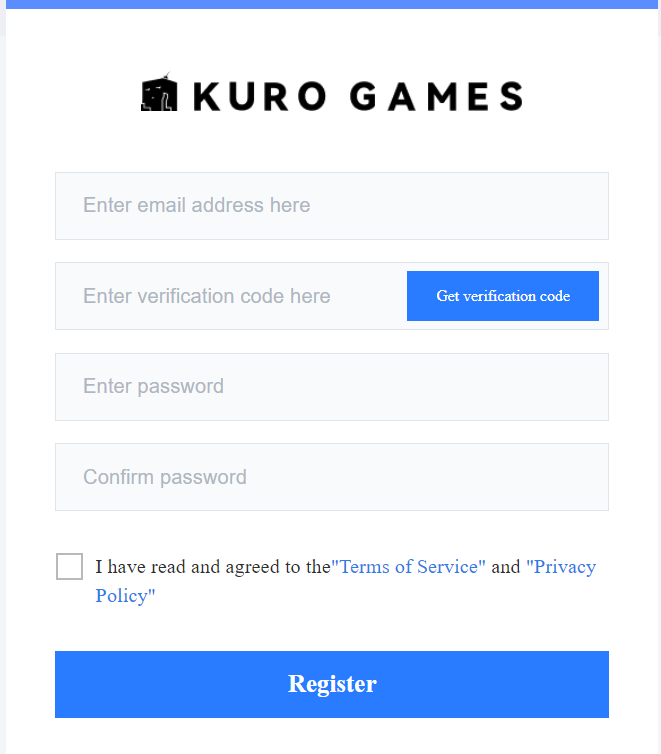
Under personal settings, players may delete the account; however, you must wait quite a few days as it requires pre-registration.
Moreover, if you ever have difficulty logging in to the game, you should restart it instead of trying to delete it.
Is There an Option To Unbind The Account In Wuthering Waves?
One player suggests yopmail for rapid and unlimited mail, but you should be cautious that it is unsafe. Once you are satisfied, bind it to an actual mail.
Yopmail is convenient for quick sign-ups, but it’s not safe. Please note that it is public and lacks encryption, so your information can be easily accessed.
However, Kuro is taking steps to make rerolling unnecessary, such as adding a 5-star selector banner after the discounted 5-star banner.

Further, another player suggested nested Gmail but is still unsure if it works. If it does, it will make rerolling easier.
Once you type your email and password, the system should remember it, and you can log in with a single button hit.
Can You Play Wuthering Waves With A Single Account In Multiple Devices?
The ability to play Wuthering Waves on numerous devices with a single account is limited. However, based on knowledge of server-side account systems, you can surely play.
Most games these days use server-side accounts. This means the game’s company server stores your account information, not on your individual device.
Moreover, this will enable you to play on different devices since there will always be a linkage between your game progress and account data, not your device.
Contrarily, Wuthering Waves mostly uses a server-side account system, and you can play on multiple devices with one account.


