HIGHLIGHTS
- The Downgrader tool in Fallout London ensures compatibility with the ENB and other graphical enhancements for streamlining the modding experience.
- To enhance the visual fidelity of Fallout: London, download ENBSeries v0.496 and place the files in the Fallout 4 root directory for optimal performance.
- Accessing the ENB settings in-game is straightforward; players can simply press Shift + Enter for customization.
The ENB (Enhanced Natural Beauty) in Fallout: London can help upgrade the game’s graphics and overall visual fidelity.
The best version to use is ENBSeries v0.496, which significantly improves the quality of skies, light effects, and game performance.
This Mod allows players to customize various settings and apply filters to achieve their desired visual style.
Install The ENB For Fallout: London
Players can utilize the Downgrader tool in Fallout: London to ensure compatibility with the ENB and other graphical enhancements.
Players can use a mod manager to install ENB and other mods for convenience and ease of use.
Moreover, Players should place the ENB files in the Fallout 4 root directory and can access the settings in-game by pressing Shift+Enter. Here’s how you enable the ENB in the Mod;
- Download the ENBSeries v0.496 by visiting the official website and search for the WrapperVersion folder in the downloaded archive.
- Back up your game files, especially save files and any existing mods. Significantly, ensure the correct installation of Fallout: London.
- Extract the contents of the downloaded ENB archive using a file extraction tool like WinRAR or 7-Zip.
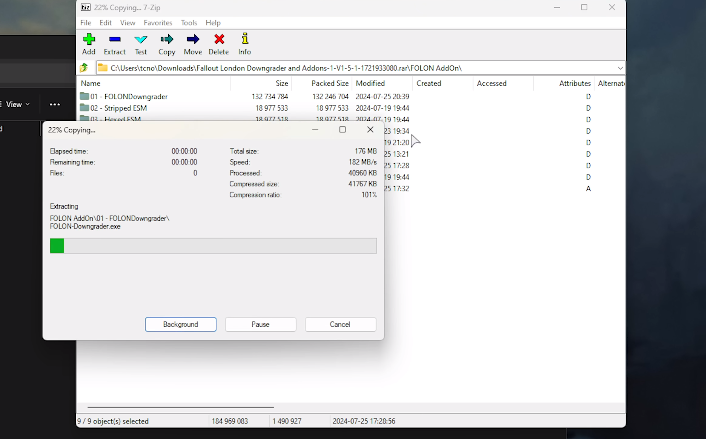
- Copy all the files from the WrapperVersion folder, including d3d11.dll, d3dcompiler_46.dll, and the enbseries folder.
- Navigate to your Fallout 4 root directory in Steam: C:\Program Files (x86)\Steam\steamapps\common\Fallout 4 and paste the copied files into this directory.
- Launch Fallout 4 through Steam or your mod manager.
- Once you are in the game, press Shift + Enter to open the ENB user interface and adjust various settings.
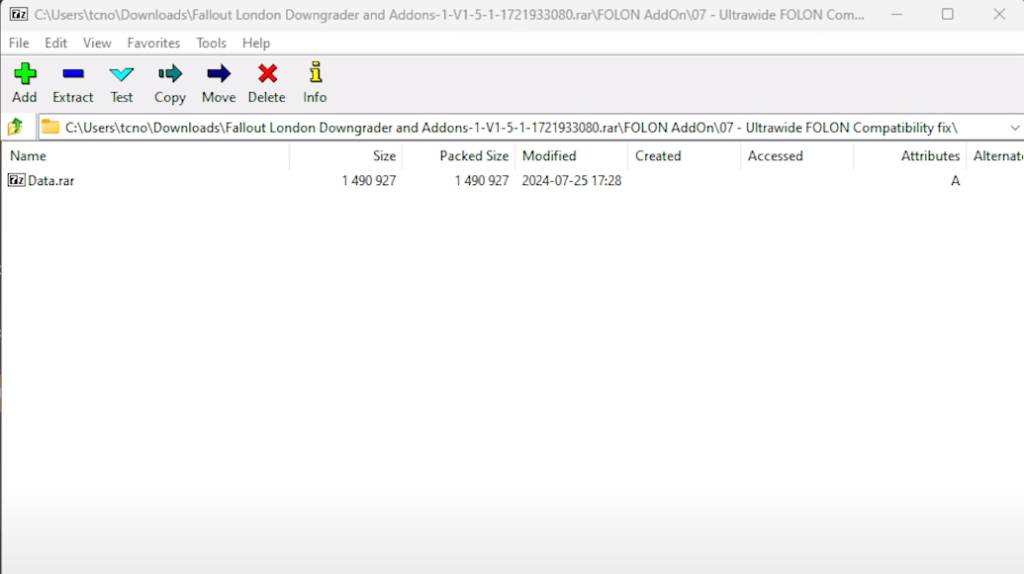
- After making adjustments, you can save your configuration by pressing F11 within the ENB menu.
You can monitor your game’s performance; if there’s a lag or low frame rates, lower some graphical settings in the ENB menu.
However, if you’re using mods alongside ENB, use a mod manager like Nexus Mod Manager or Vortex.
ENB Enhances User Experience In Fallout: London
ENB mod can be used to enhance the graphical performance and overall quality. It enhances the game’s graphic system to provide dynamic light effects.
Significantly, ENB lets players adjust various graphical settings, including color grading, ambient occlusion, and depth of field. This customization mod allows individuals to have their preferred display style.
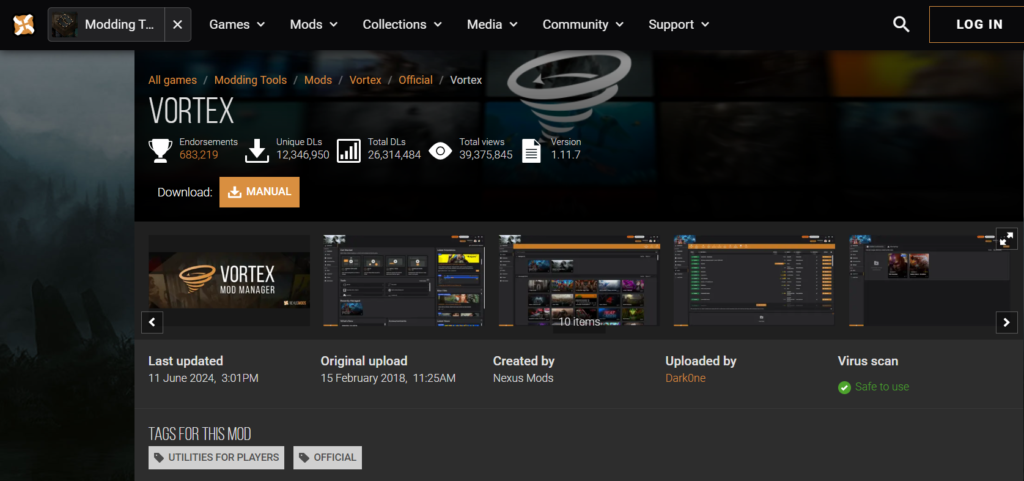
Additionally, it has got performance optimization features that assist in managing high frame rates.
Players can adjust settings within the ENB menu to find a balance between visual quality and game performance, reducing lag and ensuring smoother gameplay.
ENB works well with other mods, such as the Reverb and Ambiance Overhaul and Buffout 4, which further enhance the game’s audio and stability.
Moreover, this compatibility allows players to create a more comprehensive modded experience in Fallout: London.


