HIGHLIGHTS
- With Unreal Engine 5, Hellblade 2 provides improved photogrammetry and motion capture.
- On PC, the player can achieve 40-50 FPS and Xbox Series X a smooth 30 FPS at 4K resolution.
- Hellblade 2 does indeed support HDR for more vibrant colors, better contrast, and improved lighting effects.
Ninja Theory has Unreal Engine 5 to design such visually appealing environments and character models.
It seems that the game’s quality has significantly improved in comparision to the original “Hellblade: Senua’s Sacrifice.”
The change has enabled more complex rendering approaches, such metahuman nanite and Lumen, leading in photorealistic textures and amazing lighting effects.
Hellblade: Senua’s Saga 2 Provides Impressive Visuals
Hellblade: Senua’s Saga 2 with Unreal Engine 5 provides improved photogrammetry, motion capture, and overall production values create a stunning experience.
On PC, the player can achieve 40-50 FPS at 4K with high settings, with some fluctuations in intense sequences.
The Xbox Series X supports a smooth 30 FPS at 4K resolution. While both versions may have minor frame drops, the gameplay remains smooth.

Characters are extremely detailed, with rich skin texturing and realistic cloth physics.
Lighting and reflections are based on pre-baked data and screen space reflections, while animations give the combat a sense of realism.
Post-processing effects like volumetric fog and depth of field enhance the photorealistic look.
Contrarily, if you have a powerful PC, you’ll get the sharpest image quality and smoother animations.
Does Hellblade: Senua’s Saga 2 Need HDR Support?
Hellblade 2 does indeed support HDR (high dynamic range) on both NVIDIA and AMD graphics cards.
This feature enhances the visual experience by providing more vibrant colors, better contrast, and improved lighting effects.
If you have an HDR-capable display such as an HDR monitor or TV, make sure to enable HDR in your system settings for the best visual quality.
On Windows, go to Settings > System > Display > Windows HD Color and toggle on Play HDR games and apps.

The Graphics Settings In Hellblade 2
While there aren’t many video settings to adjust in Hellblade 2, you can optimize your experience with the following settings:
- Custom Upscaler: If you have an NVIDIA RTX 40 series GPU, enable DLSS for better performance and image quality.
- Super Resolution: Set to Quality for better visuals.
- VSync: Turn it On to prevent screen tearing.
- Post-Processing Quality: Set to High.
- Shadow Quality, Effects Quality, Reflection Quality, Global Illumination Quality, and Volumetrics: Set to High.
- Texture Quality: Set to High.
- View Distance and Foliage Detail: Set to High.
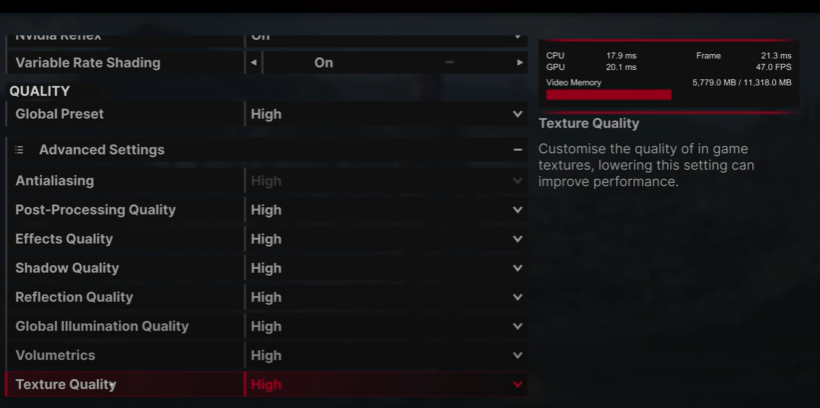
These settings will provide players a smooth experience maintaining the visual fidelity.
On a GeForce RTX 4070 system, they produced an average of 133fps at 2560×1440 resolution.
Moreover, it features a photo mode that allows you to capture nice moments from within the game.
In it, you can use the same camera the developers used to create promotional images.


