HIGHLIGHTS
- Mods are enhancement items that you can equip to your weapon or armor in Once Human.
- To equip Mods, players can navigate to the Mods menu from the Inventory Page and select the specific Mods.
- Players also have the option to equip the Mods directly from the Gear tab.
Once Human is a free-to-play survival game developed by Starry Studio and NetEase Game, which was released on 9 July 2024.
This multiplayer game offers a variety of in-game tools, resources, and enhancement items to help you survive.
Pickaxe, Mods, Crossbow, and Baseball Bat are the tools and enhancements items that players can find in the game.
Use Mods In Once Human To Enhance Your Weapon Or Armor
Mods are one of the essential enhancement items in Once Human, and they can be used in armor or weapons to enhance their abilities.
These in-game items can be collected throughout the different locations and quests of the Once Human Map.

Players can find different types of Mods in this multiplayer game: Weapon Mods and Armor Mods are some of them.
Melle Amplifier, Mutation Amplifier-Violent, and Lifeforce Boost are some of the Mods that have unique damage features.
Furthermore, each of these Mods has its own unique enhancement skills. Thus, players can choose the suitable weapon or armor wisely.
How To Equip Mods In Once Human?
To equip the Mods in your Armor or weapon, you need to head to the Mods menu from the Inventory page.
Once you reach the Mods menu, you will see different Mods; you can select the specific ones and click on the Equip Mod button, which appears at the bottom Right.
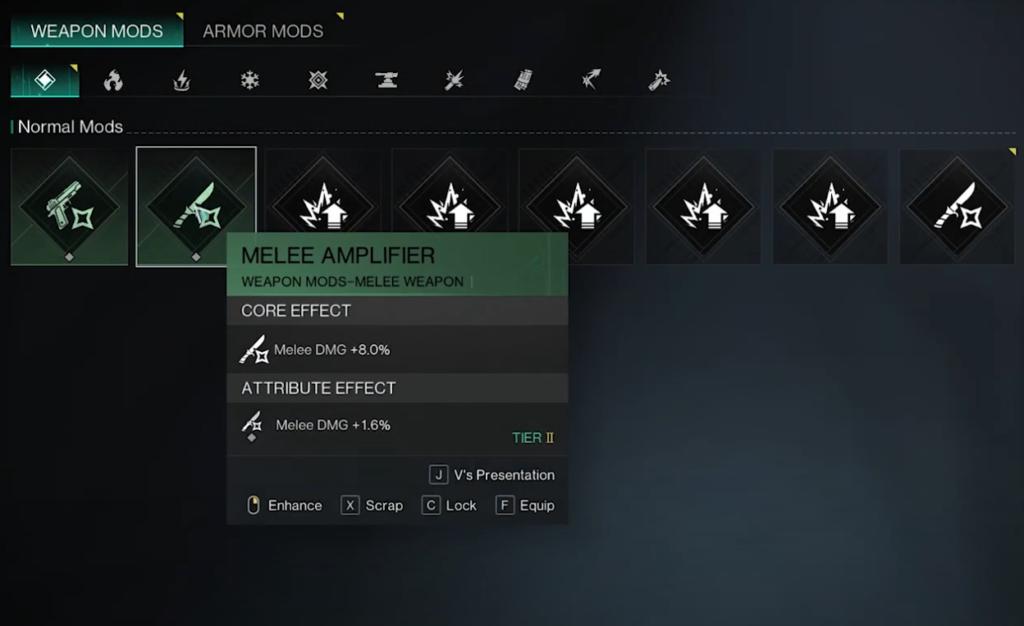
After doing so, you can see the Gear option on the side. Select the weapon you want to use to equip the mod.

Furthermore, players also have the option to equip the Mods directly from the Gear tab on your inventory page.
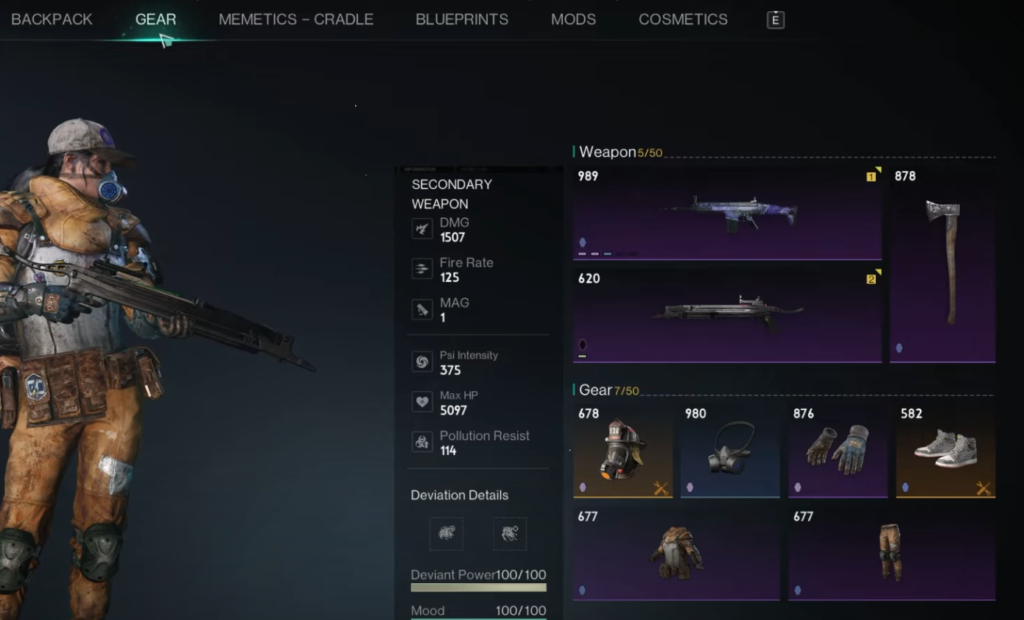
Once you are on the Gear tab, right-click on the weapon or armor you want to equip a Mod with.
You will be transferred to the menu of all your stored mods that can be applied to that specific item.

After reaching the list menu, click on the Mod that you think is suitable for your weapon to complete the equipping process.
However, players can also dismantle the unnecessary mod from the list and add a new one if they do not find a suitable one.

Furthermore, players also have the option to enhance the Mod if they want a better outcome.
To enhance the Mods, players can right-click on any Mods they want to enhance and click on the Hold to Enhance button.


