HIGHLIGHTS
- The exclamation mark on the Discord server can appear if the server member limit exceeds.
- This issue can also occur if Discord is temporarily down due to high online presence.
- Users can contact the server owner, rejoin the server or even mute server members if the issue persists.
Discord is a popular platform for online communication, especially among gamers and communities.
However, sometimes, you may encounter issues or errors while using Discord, such as seeing an exclamation mark on a server.
The Discord server experiencing some server outages and maintenance breaks, which may be the primary reason for the exclamation mark on some servers.
Exclamation Mark On Discord Server
Users can join or create servers and communities of people who share common interests or activities.
However, sometimes, you might encounter an exclamation mark on a server icon, indicating that the server is unavailable.
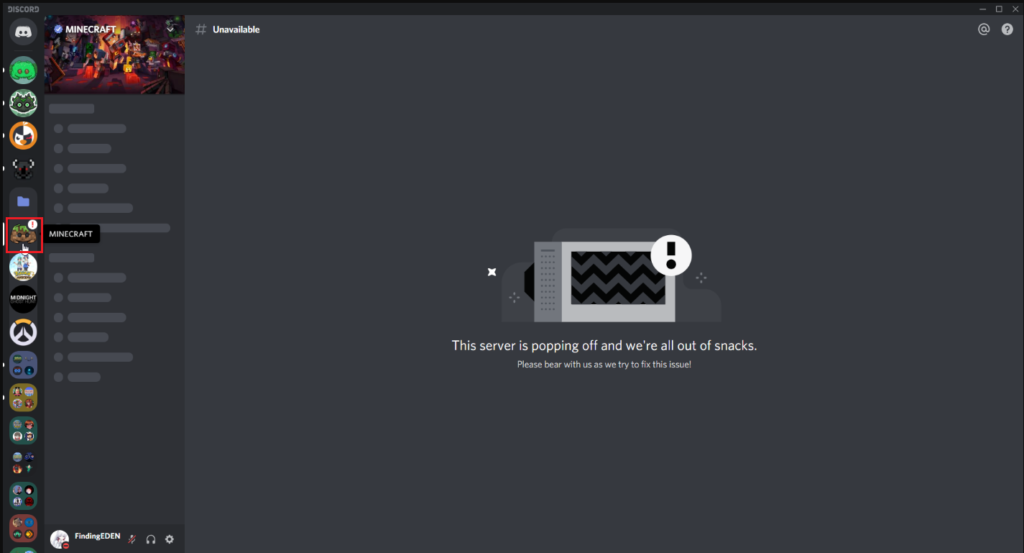
Furthermore, it can also mean you are banned from the server or suspended for violating TOS (Terms of Service) or Community Guidelines.
The exclamation mark on any server of Discord means that the server is currently unavailable.
Here are some potential reasons that cause exclamation marks on the Discord server;
- Server Reached Member Limit
- Outages And Maintenance In Server
- Owner Transferred Or Deleted the Server
- Banned Or Suspended From Server
Any server in Discord cannot accept more connections when it has reached its online member limit. This is a common issue for servers with over 80,000 members.
Furthermore, if the server owner has deleted or transferred the server to someone else, the server may become unavailable until the changes are applied.
Sometimes, Discord may have technical problems or scheduled updates that temporarily cause some servers to go offline.
Moreover, Discord can ban or suspend you for violating its terms of service or community guidelines, making it unavailable to you.
Troubleshoots If Exclamation Mark Appears On Server
You can try the following solutions to fix the exclamation mark on the Discord server;
Check The Discord Status Page
You can check the Discord status page to see if ongoing incidents or degraded performance affect your region.
This is the first thing you should do when encountering an exclamation mark on the server, as it can tell you if the problem is on Discord’s side.
Furthermore, you can also subscribe to email, SMS, or RSS feed updates.
Contact The Server Owner
You can contact the server owner to see if they have any information about the server’s status or if they have made any changes to the server settings.
Sometimes, the server owner or moderators may have turned off the server temporarily for maintenance or other reasons.
They may also have changed the server region, affecting your connection. You can contact them via direct message or another server where they are active.
Leave And Rejoin The Server
Leaving and rejoining the server can refresh your connection and resolve the issue.
You can also try restarting your Discord app or clearing your cache to fix any corrupted data or settings causing the problem.
Contact Discord Support
If none of the above solutions work, contact Discord support and explain your situation.
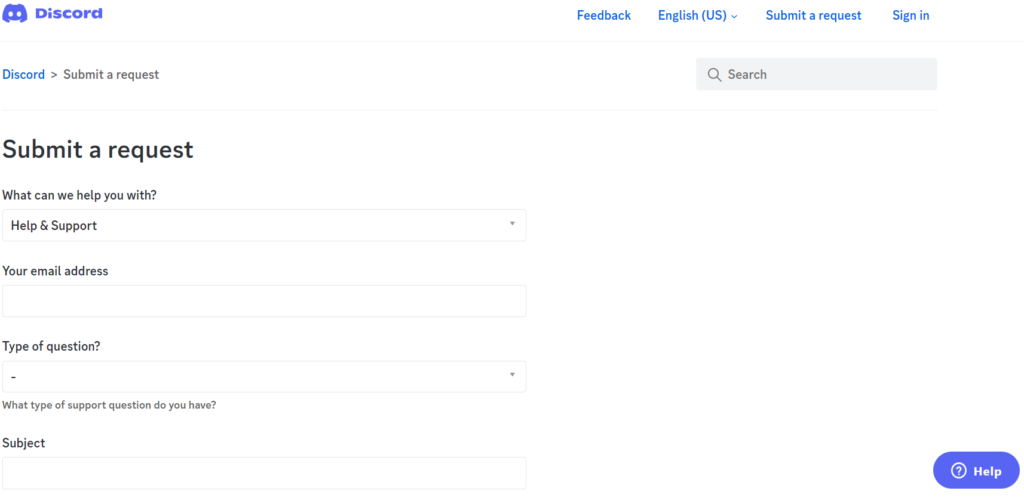
You can do this by visiting Discord support or emailing [email protected].
They may be able to help you troubleshoot the issue or provide more information about why the server is unavailable.


