HIGHLIGHTS
- The Bodycam’s first official playtest session took place on January 21st; the second for May 31, 2024, to June 2, 2024 with 48 hours of gameplay.
- To join the Bodycam playtest, players can wishlist the game on Steam, request access, and provide feedback for its development.
- The game has ultra-realistic graphics and innovative control scheme for an immersive FPS experience.
The game Bodycam was both developed and published by Reissad Studio.
The studio is led by two passionate French developers, Luca and Leo, who have utilized Unreal Engine 5 to create this ultra-realistic multiplayer first-person shooter game.
Their mission is to deliver an intense, immersive, and teamplay-oriented experience that stands out in the FPS genre.
Bodycam Playtest Schedule
The game Bodycam has had several playtest sessions. The first official playtest session took place on January 21st.
Following that, the second playtest was scheduled for May 31, 2024, to June 2, 2024, offering 48 hours of gameplay.
The developers have chosen Early Access to involve the community in the game’s development.
Significantly, this allows players to influence the game’s refinement and enhancement through their feedback.

How To Play Bodycam Playtest Early Access?
To play Bodycam in early access, you can follow these steps:
Wishlist Bodycam on Steam: This will update you with the latest news and playtest announcements.
Request Access: Go to the Bodycam game page on Steam, scroll down to the “Participate in Bodycam Playtest” section, and press the green “Request Access” button.
Follow The Instructions: After requesting access, follow the instructions. This may include confirming your request or waiting for approval.
Install The Game: Once you have access, you can download and install Bodycam through Steam.
Provide Feedback: As an early access player, your feedback is valuable. Participate in forums or surveys to share your experience and suggestions for the game.
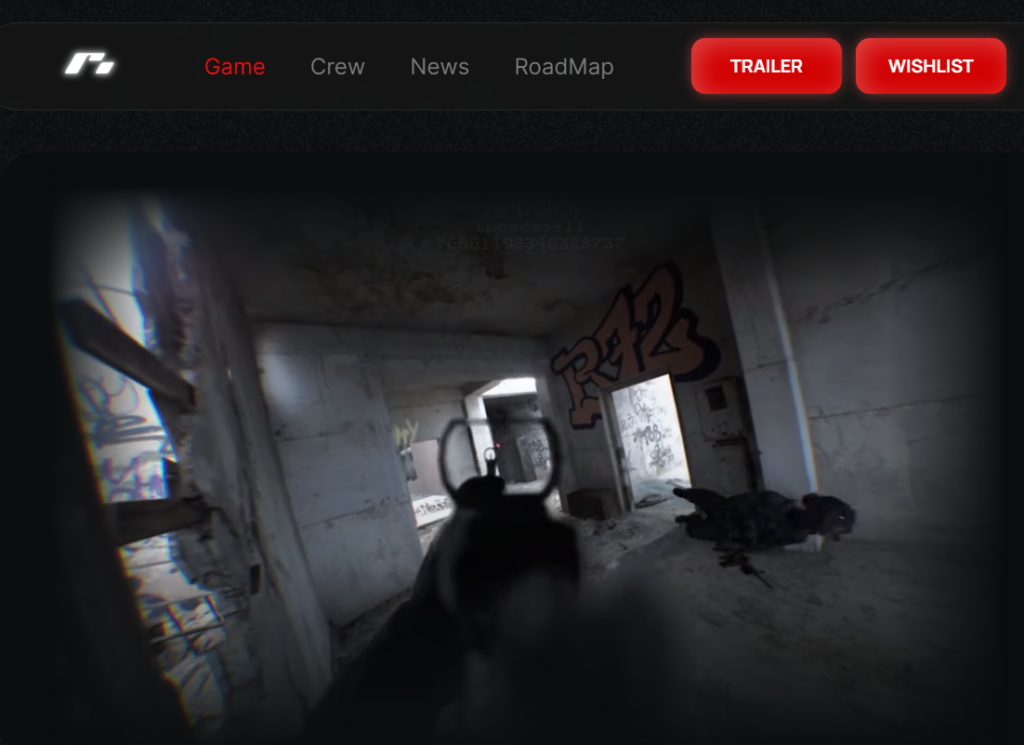
More Ways To Join Bodycam Playtest
To join the Bodycam playtest, you can follow these steps:
Steam Playtest Feature: When a playtest is available, a new banner will appear on Bodycam’s Steam page saying “Play the Bodycam Playtest now!” with a green “Play Now” button. Clicking on it will send a request to be accepted.
Register On The Official Website: Register with your email on the official website. On your selection for the playtest, the developers will send you a key to the email address you provided. This key will allow you to download and access the game during the playtest period.

Remember, registering does not guarantee that you will receive a playtest key. Distributors often distribute these based on availability and sometimes on a first-come, first-served basis.
However, registering early and following the game’s news can increase the chances of selection.
The Key Features Of Bodycam Playtest
The Bodycam has an objective of creating a unique and engaging experience for players.
Ultra-Realistic Graphics: It utilizes Unreal Engine 5, hence, offers photorealistic visuals that push the boundaries of current gaming graphics.
Immersive Gameplay: It provides an intense, immersive, and teamplay-oriented experience, the game focuses on strategic and tactical play.

Minimal HUD: The game uses a minimal heads-up display (HUD) by only showing essential elements like green borders around teammates and blurred out faces similar to CCTV footage.
Innovative Control Scheme: Bodycam introduces a unique control system where you can aim the gun with the mouse movement and if you move it towards the edges turns the camera.


