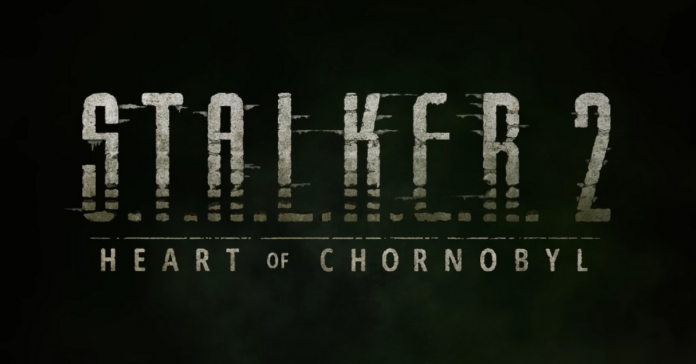HIGHLIGHTS
- After the release of Stalker 2, the players face controller issues like stick drift, which leads to unstable camera movement.
- The officials have stated that they are working to resolve the issue and will launch the patch as soon as possible.
- Players can make a few customizations for now from the settings menu of the game.
S.T.A.L.K.E.R. 2: Heart of Chornobyl is a single-player FPS and the second game of the S.T.A.L.K.E.R series.
Suddenly, after the release, many players encounter issues with HDR, poor performance, and frustrating crashes.
The players in Stalker 2 are facing the stick drift issue with unexpected camera movement on the slightest touch.
Stalker 2 Facing Stick Drift Issues With Launch
Stalker 2 is a horror shooter video game and has numerous players from its previous series, Stalker.
The players of Stalker were expecting an improved version of the game with good graphics and gaming stability.
Although there are multiple issues now in the game, there are two major issues with the controllers.
Firstly, Stick Drift and another lack of proper “Deadzone” settings are making the gameplay frustrating.
Stick Drift is the issue caused when the controller gets old, and the sensitivity of the controllers does not function properly.
The right stick makes an unusual camera movement with the slightest touch on the controller.
Fix The Stick Drift Problem In Stalker 2
The developers have addressed the issue through social media and are working to overcome it.
Until there is any patch update, players can customize some of the in-game settings to play the game.
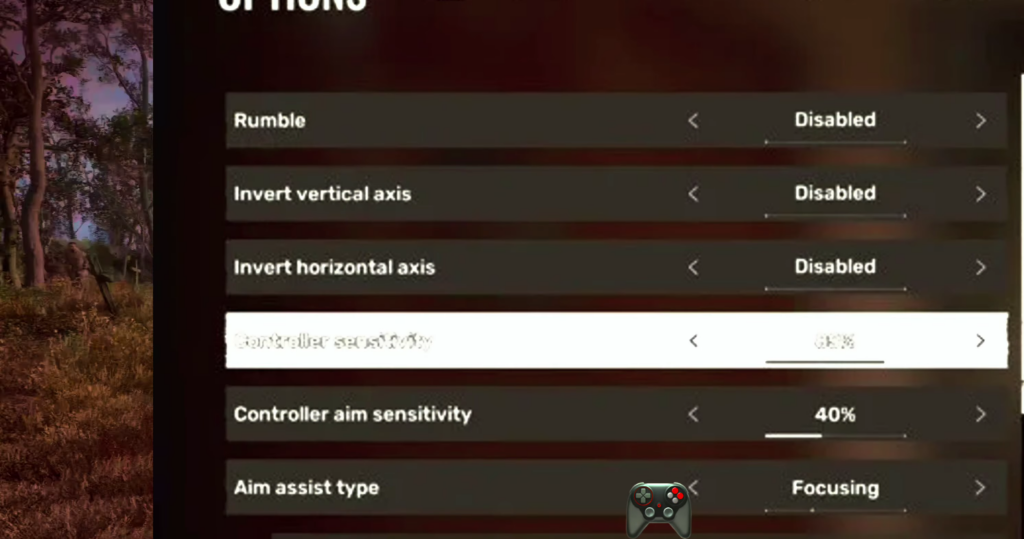
Start by changing the Aim assist type from the settings menu to Focusing. Then, set the Controller Sensitivity to 85.
The next thing you can do is fix the value of the Controller Aim Sensitivity to 40. Now, you will notice some changes, like the camera’s slow-down speed to 80% and target turnaround speed to 100%.
This will resolve the issue to some extent, but it is not a permanent solution. The developers will soon release the patch to improve gaming performance.