HIGHLIGHTS
- Barbarians are one of the enemies typically found in the Ruins, Barbarian Camps and Barracks.
- Players can recruit the enemy by initialling deterring them and using the medics.
- Once the regognition bar crosses 500, you can add the enemy as a tribesman.
While exploring the vast open world in Soulmask, you will find plenty of NPC and enemies, including Barbarian and Outcasts.
Barbarians are one of the Tribe members and initially act as an enemy, but players can recruit them.
Players can add the characters and assign them to work to boost the survivability rate and create a new Tribe.
Search Barracks And Ruins For Barbarian In Soulmask
The Barbarians are usually found alongside their leader, chief, and guards in the Barbarian Barracks and the Camps.

You can remove the fog for more visibility and search for the Barbarians or other tribe members you wish to recruit.
Once you reach the location, you will find plenty of barbarians; in both day and night time.
Some Tribesmen will avoid players even if they attack, whereas some will launch the attack.
Even if the Barbarian guard attacks, they are quite easy to take down, so once you come across one of them, drain their health to approximately 20%.
If you kill the enemy mistakenly, you can no longer recruit it, so you must search for the next Barbarian.

After the “Can be deterred” command appears below the enemy’s health bar, you must approach the enemy to Deter the Outcast by using the “E” button.
Recruit The Barbarian
While deterring, the enemy will be unconscious and suddenly collapse on the ground.
You can either take the enemy to your base or use the E key to navigate to View Items and check the inventories.

Under the inventory section, players should transfer the broth and bandages to the Outcast’s slot until the HP, Satiety, Hydration, and Morale bars are completely filled.
Players can make the soup via the cooking station using two fresh meats and a bowl. For the bandages, players can use the hand-crafting method using three bandages.
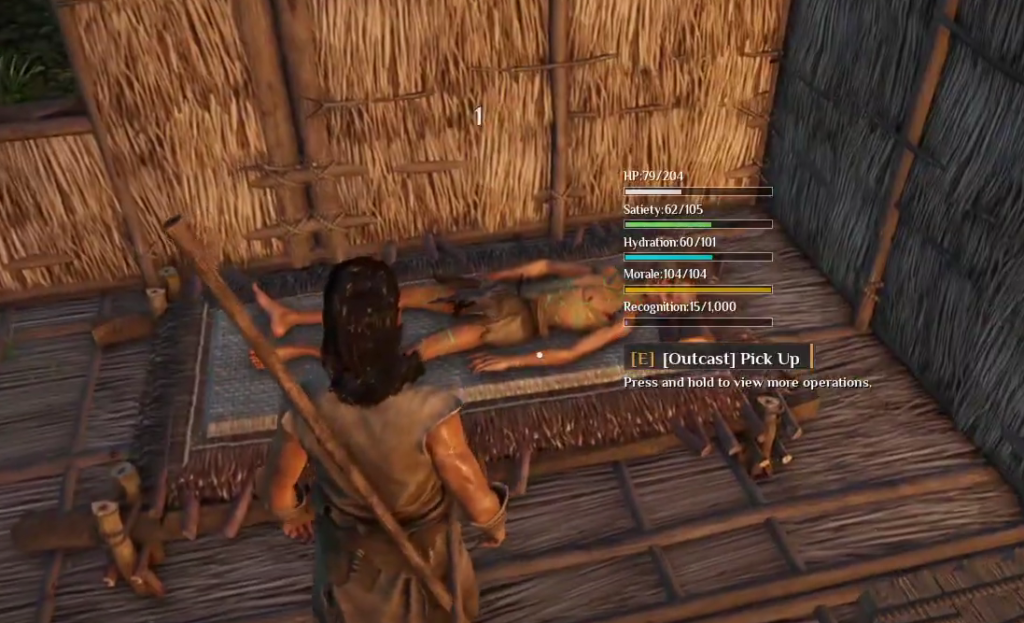
Once the four-bar fills, the Recognition bar will gradually increase; once it gets past the 500 mark, you can recruit the enemy as a Tribe member.


