HIGHLIGHTS
- NEXON Games Co., Ltd. may release a Hotfix soon to fix the issues in The First Descendant.
- Until the notice from Developers, you can update your drivers and install Visual C++ Files to avoid connecting stuck issues.
- Players can also verify the file integrity, change the network, and perform a clean installation of their graphics drivers.
The most anticipated game announced at Summer Games Fest 2024,” The First Descendant,” is finally out with its fully updated version.
The game offers stunning visuals, thrilling battles, and exciting characters that players can enjoy during gameplay.
Unfortunately, following its release, some players are encountering issues like being stuck on connecting, and Twitch drops not working.
“The First Fescendant” Stuck On Connecting And Network Error
The First Descendant is a third-person shooter game that contains violence involving guns & explosives against monsters.
It offers various playable characters with customization elements, such as character skins and enhanced character decoration.
Following its recent release, players face different game issues, including being stuck on connecting, black screen, and network errors.
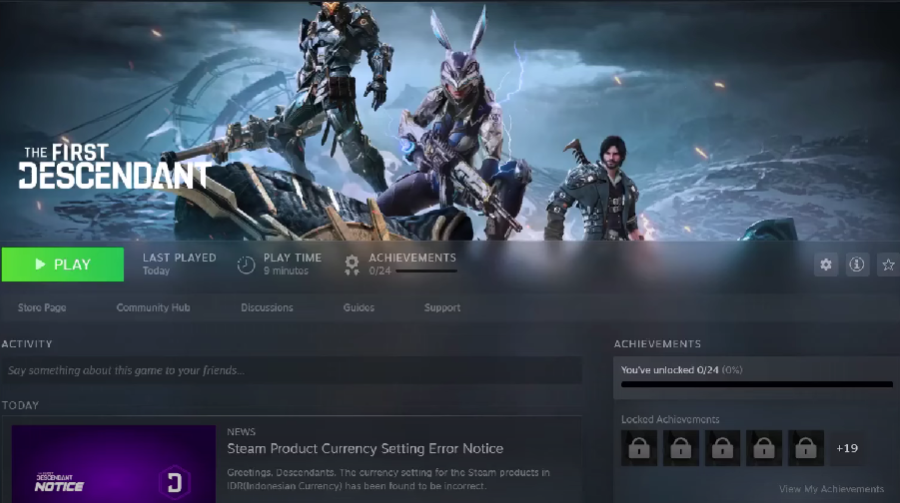
However, the developers have not yet officially addressed these issues, as it’s very common for players to face such issues in new games.
Server Overload, Network Problems, and platform-specific Issues might be some of the basic reasons for such issues.
Thankfully, there are a few solutions that players can try to recover from these issues;
Perform A Clean Installation Of Your Graphics Driver
To enjoy the gameplay of “The First Descendant,” players can choose any card, either Nvidia or AMD.
Initially, the players can update the graphics drivers to avoid such issues. If they are still facing issues, they can opt for Clean Installation Of Your Graphics Driver.
Players using Nvidia Graphics cards can visit Nvidia’s official website and follow the below steps;
- Visit Nvidia’s official site
- Fill up the requirements, like OS and product Type for your graphics card
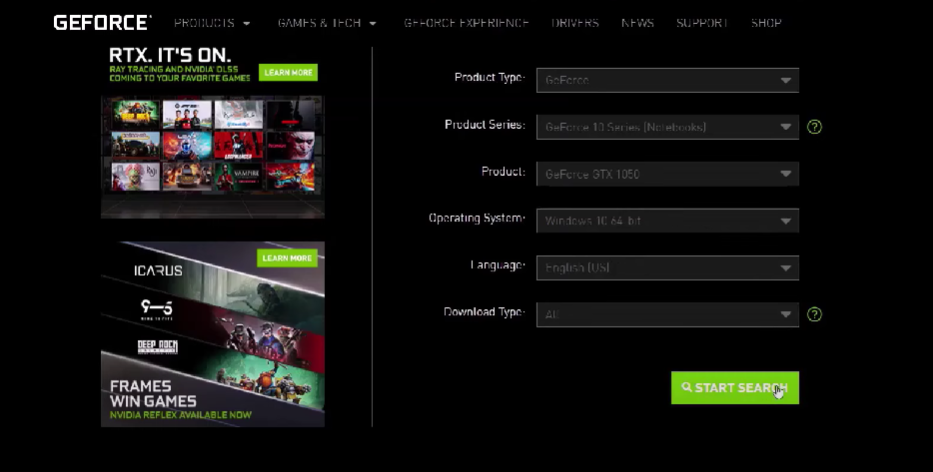
- Click on the Start Search Button
- Download the latest driver version
- Run the exe file after the download is complete
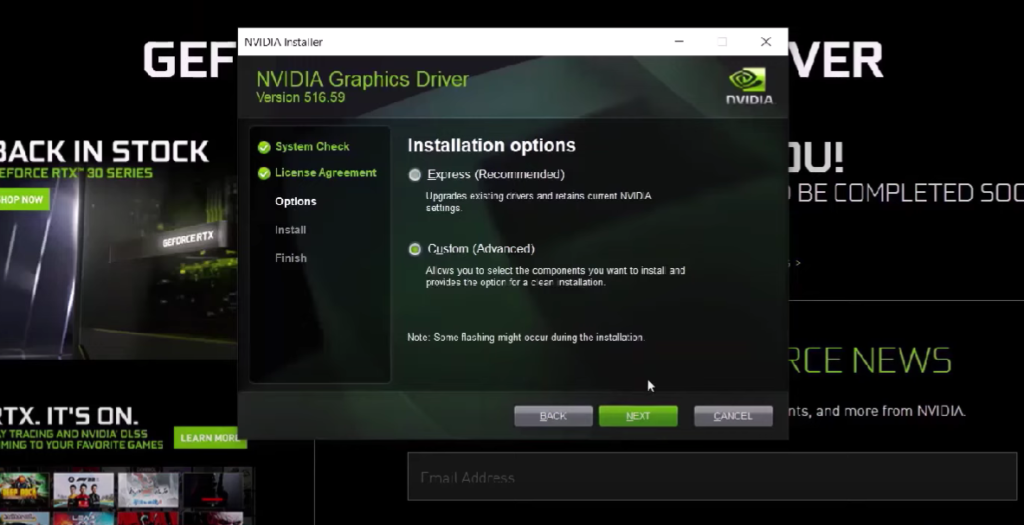
- Choose a Custom from an installation option
- Click on Perform Clean Installation
Once you are done with this step, try starting the game again and seeing if it works fine. If not, you can follow the other steps.
Verify File Integrity
Players using Steam Launcher can verify game files via Steam library if The First Descendant is stuck on connecting or is not opening.
- Visit Steam Website
- Launch Game Library
- Click on “The First Descendant.”
- Select the properties option from the Menu
- Tap Installed Files and Click Verify integrity of game files.
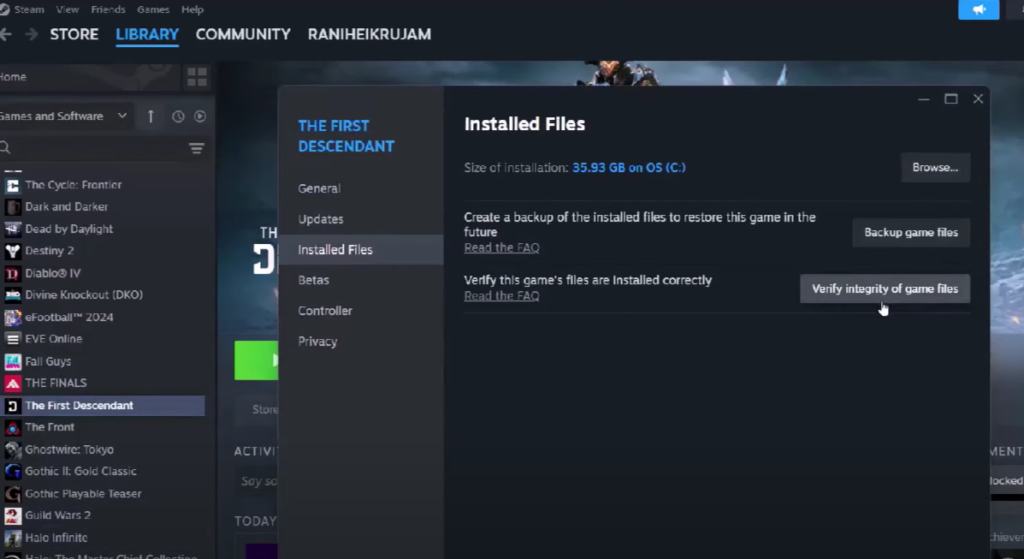
Steam may take several minutes to check your files; hence, don’t run any other system on your PC before the action is finished.
Install Visual C++ Files
Open the Microsoft website and navigate to the download location for the latest Visual C++ Redisturbable Version files.
Scroll down the site, download both X86 and X64 files from the given link, and run Exe to install.
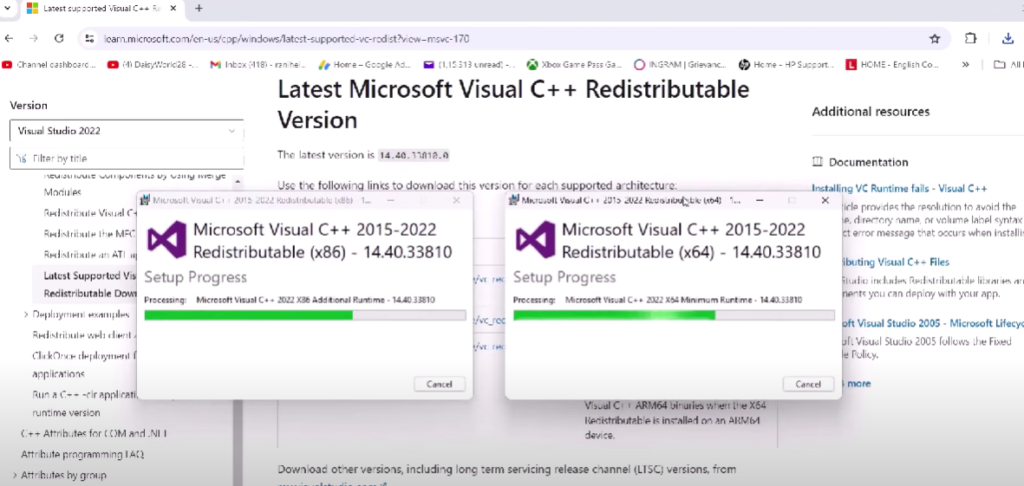
Once both the files are installed, restart your PC and try running the game. This will avoid the issues that you are facing.
Moreover, turning off raytracing in-game options before entering “The First Descendant” might also be a helpful solution for connecting stuck.
In addition to these solutions, players can also check if the system requirements are fulfilled, ensure a proper internet connection, and opt for a LAN connection if possible.


