HIGHLIGHTS
- Players can find Once Human user ID in “Social” tab under the Profile option.
- To get Twitch drops, visit the official Once Human website, log in using your Google, Facebook, or Twitter account and link it with your “Once Human” account.
- The Twitch drops includes, Weapon Charm Thumb Up, Autumn Splendor Shoes, Mayfly Cap, Autumn Splendor Bottoms and Autumn Splendor Tops.
The user ID in One Human allows you to manage your account, track progress, and access personalized features.
Moreover, you can use the user ID to team up, invite someone to the party, or join Hive or Warbands as well.
You can also get numerous rewards by using the user ID and watching an eligible stream on Twitch.
Find User ID In Once Human
You can see your ID number on the bottom left of your game screen. To find any user ID in the game Once Human, follow these steps:
- Head to the main in-game, and click on “Profile” in the top right corner.
- Look for the “Social” tab in the game’s menu. It’s usually where you can manage your friends, chat with other players, or access social features.
- Within the Social tab, search for a friend’s ID. Type your friend’s name or their specific ID in the search bar. To find your own ID, you can search for yourself.
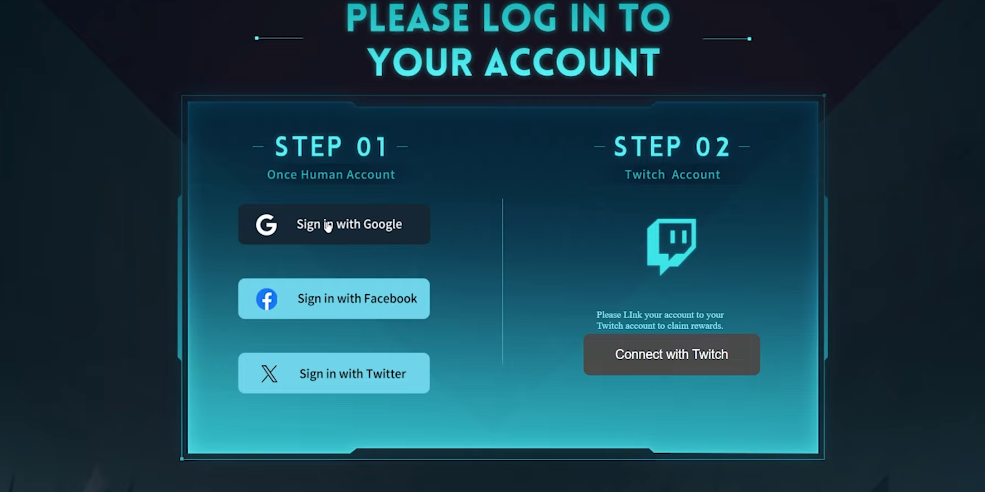
Link Account And Get Twitch Drops
In Once Human, players can get Twitch Drops, including Weapon Charm Thumb Up, Autumn Splendor Shoes, Mayfly Cap, Autumn Splendor Bottoms, and Autumn Splendor Tops by linking their Twitch account.
To link your Twitch account with Once Human and get Twitch drops, follow the steps below:
- Go to the official Once Human website.
- Log in with your Google, Facebook, or Twitter account and link it with your “Once Human” account.
- Choose your server and enter your user ID (located at the bottom left of your game screen).
- Click the “Confirm” button and then the “Link Now” button to connect your Twitch account to your “Once Human” account.
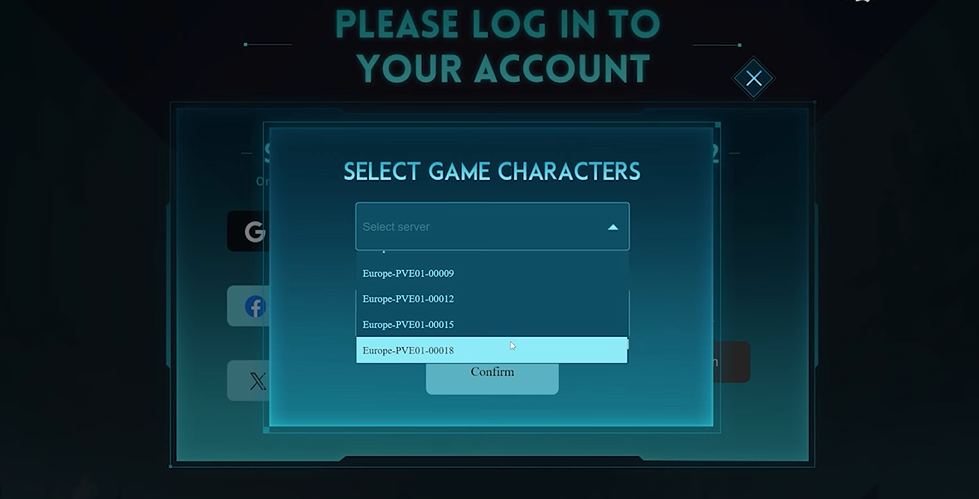
Use User ID To Claim Once Human Twitch Rewards
Any rewards you earn will be sent to your account, but ensure you are watching the eligible stream for a specific period.
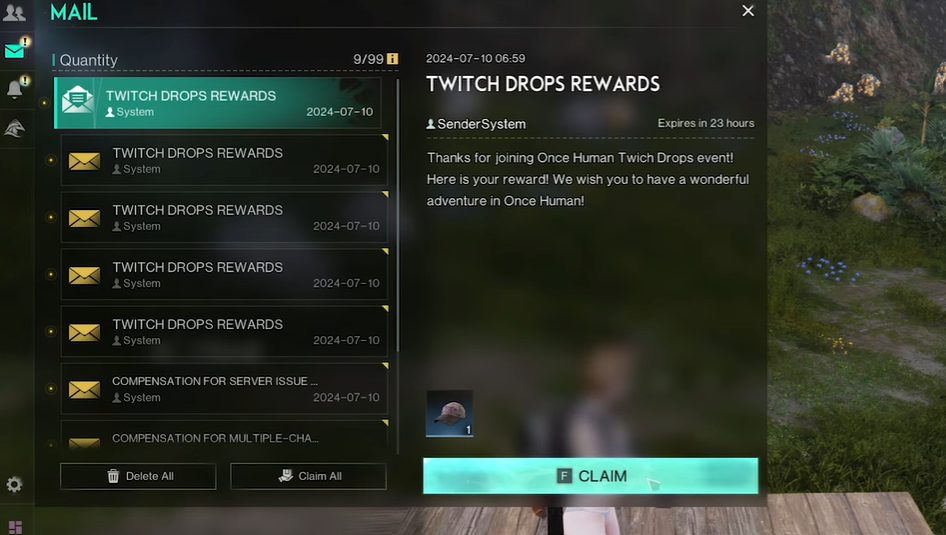
- Open the game and navigate to your in-game mail or messages section.
- Check if you’ve received any rewards. These could be items, costumes, or other in-game goodies.
- If you see any unclaimed rewards, select them and follow the prompts to claim them. Usually, there’s a button like “Claim” or “Accept.”
- Once claimed, the rewards will be added to your inventory or character. You can equip costumes or use items as needed.
You can also follow Once Human’s official platforms to get informed on new rewards or events.


