HIGHLIGHTS
- DLSS is a revolutionary image enhancement technology for Nvidia’s RTX graphics cards.
- DLSS can enhance frame rates and visual quality for input delay or latency issues.
- With an implementation of DLSS, it may significantly reduce latency to maintain a smooth gaming experience.
Deep Learning Super Sampling (DLSS) can improve resolution and execution in Moon Studio’s No Rest for the Wicked.
While exploring the No Rest for the Wicked, DLSS may improve the gaming experience by allowing exceptional clarity.
Significantly, according to the game’s forums, No Rest for the Wicked developers plan to add DLSS Support for performance on Nvidia.
Need Of DLSS In No Rest For The Wicked
DLSS attempts to accomplish an action to improve performance in a game: the generation of supplemental frames.
The AI analyzes two successive in-game images and thus extracts the data related to motion vectors of various objects and elements within the frame.
This action has an effect on how a game’s visual experience is perceptually smoother, especially in fast-paced games.

Latency Issues
DLSS can enhance frame rates and visual quality but there are cases where gamers complain input delay or latency; may hamper the games where time is crucial.
However, if developers implement DLSS, it may significantly reduce latency to maintain a smooth gaming experience, with technologies like NVIDIA Reflex.
Greyed Out Option
The game’s settings had the DLSS option greyed out, which probably means that support for it might be added later on.
This might give the impression that the DLSS implementation is still under development by the creators or that the developers are waiting until the game’s stability improves.
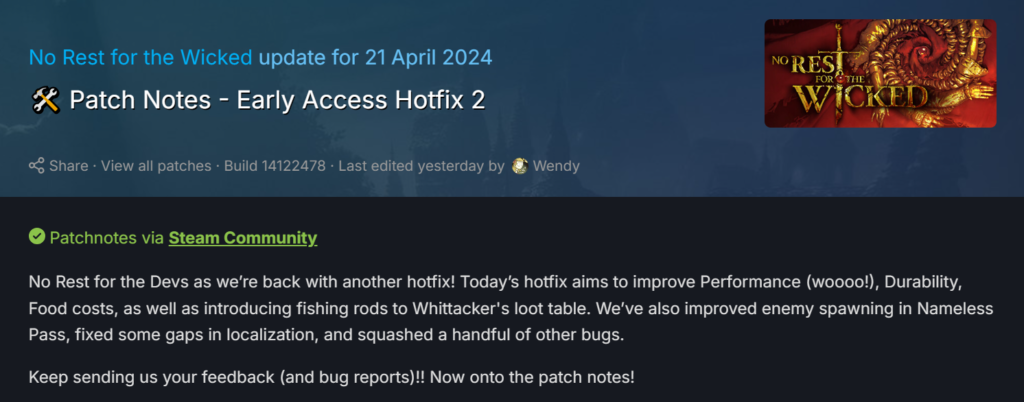
Likely, the game uses a dynamic resolution target, which is usually off by default.
While testing a GTX 1060, similar to low settings, we found that it only had an average of 30 FPS at 1080p when disabling the Dynamic Resolution.
However, frame rates drop several times to as low as 11 fps, but more commonly to less than 20 fps, in the scene where the first ship battle occurs.
System Issues
Regarding No Rest for the Wicked, the developers released an Early Access Hotfix, which addressed various aspects of issues.
The hotfix aims to address balance, durability, stamina, loot, stability, and quality of life.
For example, it diminished durability damage taken, repair costs, and stamina costs, while increasing the drop rate of repair powders.
All the changes suggest that the developers are listening to community feedback, and also working on refinement like adding the DLSS.
Will Developers Add DLSS In No Rest For The Wicked?
There’s an announcement in the latest discussions in the game’s forums and discussions that No Rest for the Wicked developers are planning to add DLSS Support.
Under the settings menu, players can see that “DLSS is coming soon,” which means developers are working on the feature.
The community is active in discussion about the benefits that DLSS will have to offer: performance and better visual quality.
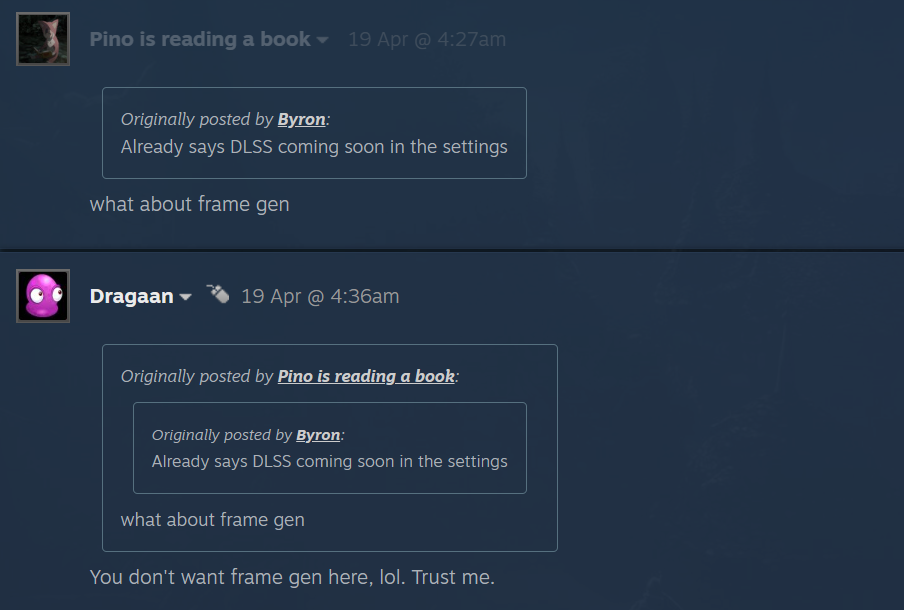
Still, there is no fixed date on when the developer will release DLSS update.
They are, however, aware of the interest that the community shows and seem willing to improve the performance of the game.
Therefore, keep yourself updated by checking the official forums and announcements of the game to see the latest news regarding the addition of DLSS.
Is There Any Alternative For Other Graphics Cards in Rest For The Wicked?
Basically, there was no alternative upscaling solution for non-RTX graphics cards.
It is worth noting that there are other upscaling technologies, such as AMD’s FidelityFX Super Resolution (FSR), that could serve as an alternative to DLSS for non-RTX cards.
Similarly, these technologies try to boost up performance and image quality; they may work differently than DLSS.
The recommended specifications that suggest an RTX 3070 Ti for smooth 1080p gameplay are pretty high.

An RTX 3070 achieved an average of 56 fps on Best Quality and 66 FPS on Quality at 1080p but stuttered, sometimes dropping to the forties.
On 1440p, the RTX 3070 managed around 60 FPS on Quality, but an RTX 4070 Ti helped notch this up to 68 fps.
The most remarkable thing was that the Steam Deck, running the game using the Deck’s default settings, generally achieved a frame rate between 30 and 40 FPS.
However, sometimes it dips into the twenties but never drops below the 30fps target for any extended period of time.


