HIGHLIGHTS
- Infinite Item Duplication Exploit allows players to duplicate any items.
- For the duplication glitch, play online with a PS+ subscription.
- Use and set the Pawn Quests strategy by visiting any major Riftstone.
In Dragon’s Dogma 2, there’s an Infinite Item Duplication Exploit that allows players to duplicate any items.
The duplication glitch in Dragons Dogma 2, allows you to duplicate items like Ferrystones and Portcrystals, enabling infinite fast travel across the game world.
By duplicating powerful endgame weapons and armor, you gain a significant advantage.
Duplication Glitch In Dragons Dogma 2: Duplicate Your Items
To perform the duplication glitch in Dragon’s Dogma 2, you need to play online and have a friend who assists.
Further, the duper must have a PS+ subscription to back up and restore their save game.
Generally, the strategy is to use the Pawn Quests to move items from one player to the other; it serves as a mechanism to transfer items between players.
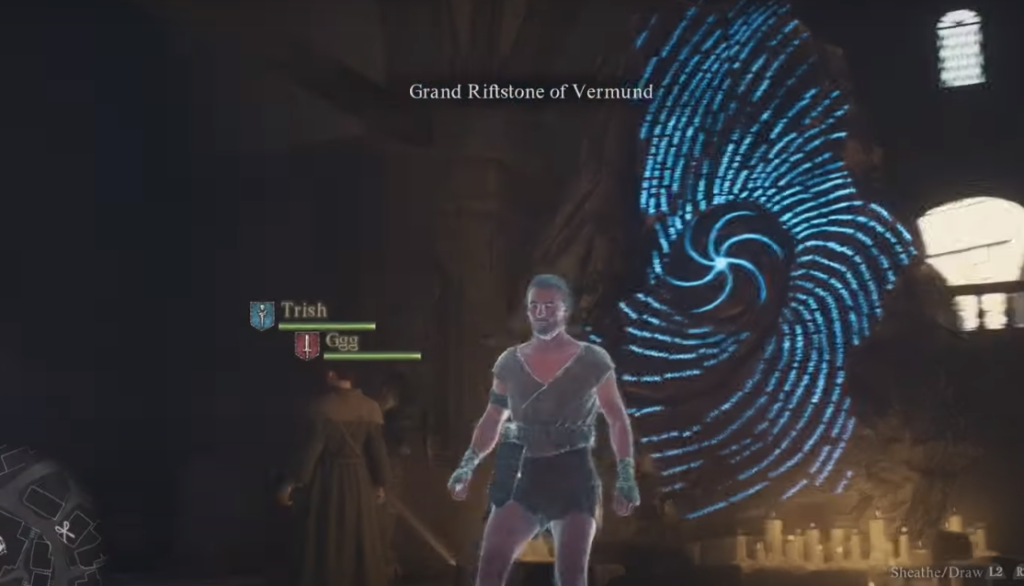
How To Have A PS+ Subscription?
To get a PlayStation Plus (PS+) subscription, follow these steps:
- Create a PlayStation Network Account; if you don’t have one already, create a brand-new account.
- Log in to your PlayStation console.
- Navigate to the PlayStation Plus section.
- Choose a membership plan, you’ll see three membership options: Premium, Extra, Essential.
- Choose either the Extra or Premium plan that offers a 7-day trial.
- Confirm your choice and add a payment method.
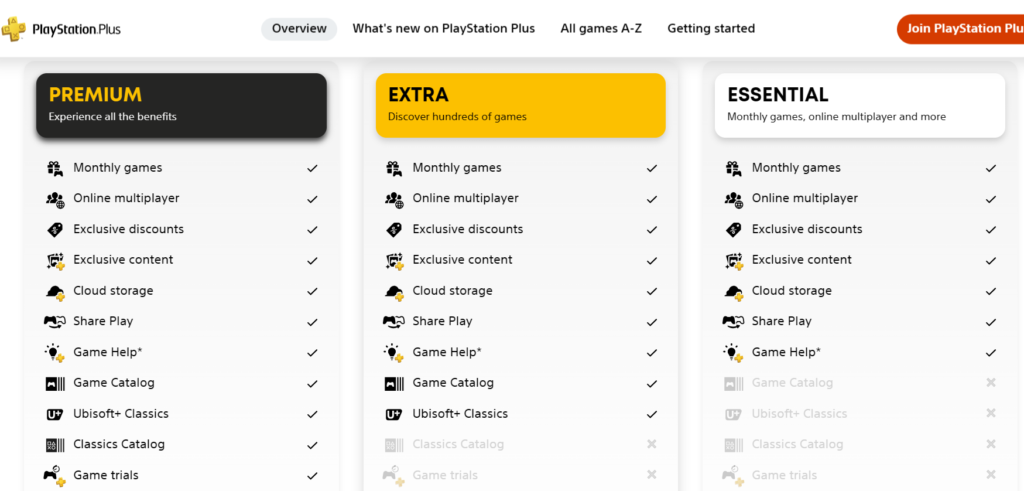
Unlock The Pawn Quests
To unlock the Pawn quest, progress through the main story until you reach the capital, Vernworth.
Before this point, the ability to set Pawn Quests is greyed out.
Rest at an inn in Vernworth after your pawn has returned from beyond the rift to unlock the option of setting Pawn quests.
Set The Pawn Quests
To set the Pawn quests, visit any major Riftstone (usually found in cities and villages).
Then, navigate to the Pawn Quest menu.
Finally, asssign a quest to your pawn.
However, to trade, choose the Request item and the Reward item.
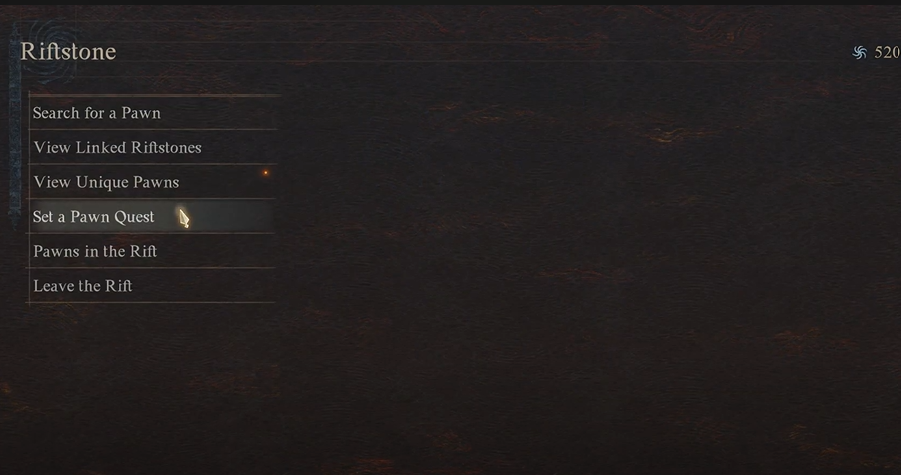
Perform Exploit For Duplication Glitch
To perform the Infinite Item Duplication Exploit in Dragon’s Dogma 2, both players need to follow these steps:
Network Settings
Ensure that both players are connected to online services.
Go to System > Options > Network and set Network Features to ON and Data Processing to ON.
Player Receiving Items
Travel to Vernworth and interact with the large Rifstone to enter the Riftworld.
In the Riftworld, interact with the Rifstone again.
Select “Set a Pawn Quest”.
If the pawn quest option is grayed out, sleep once at an inn (or in your house if you own one) while your main pawn is alive and connected to online services.
Resting at an inn updates your pawn level in the Rift for other players and grants rewards from other people’s games if they hired your pawn.
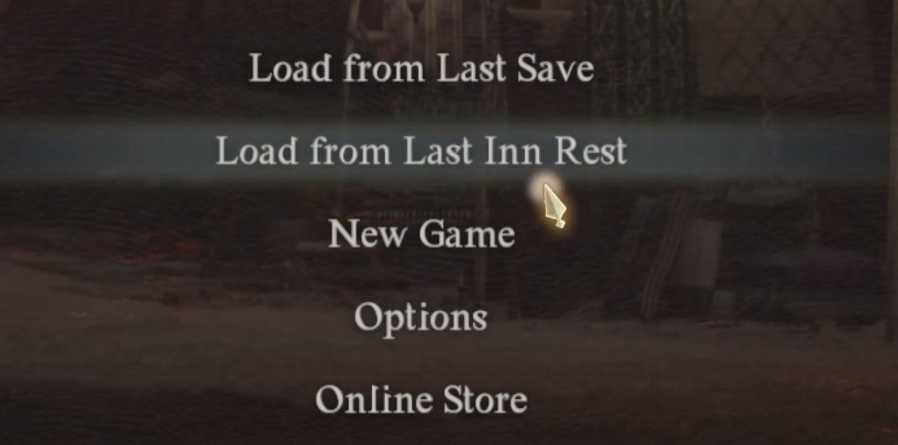
Tips And Tricks For Duplication Glitch In Dragon’s Dogma 2
As the duplication glitch in Dragon’s Dogma 2 lets you duplicate any items; some more tips and tricks for using this glitch are:
Choose The Right Items
While the exploit works for any item, it’s essential to choose items that you want to duplicate.
Common choices include Ferrystones, Portcrystals, and powerful endgame weapons or armor.
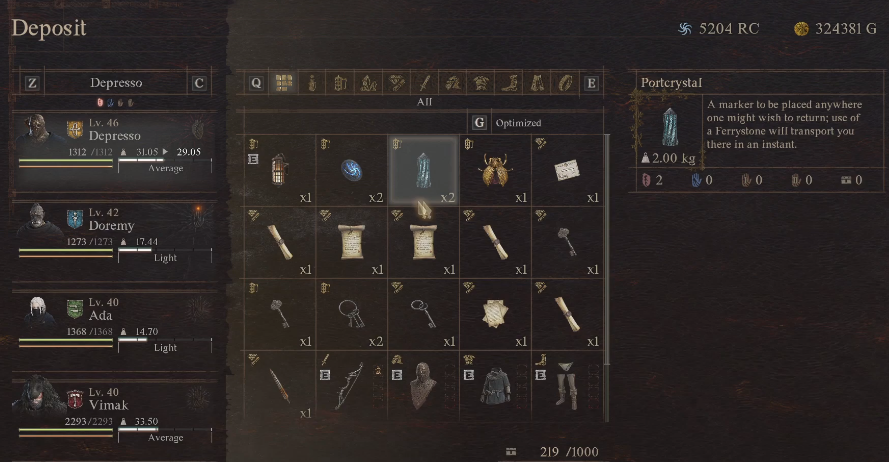
Starting Class
Begin as a Mage for yourself and a Fighter for your main pawn.
As a Mage, you can attack from a safe distance using powerful spells and healing magic.
Generally, the Fighter pawn will act as a tank to draw enemy attention away from you.
Mage Skills
Start with the healing spell “Anodyne”.
Thus, unlock the defensive spell “Palladium”, which blocks all incoming damage for three hits.
Refresh it as soon as it expires; consider using the attack spell “Levin”, especially against flying enemies.
Inventory Management
Dump all items you collect on your pawns immediately.
Significantly, carry only the armor and weapon you have equipped to stay at a “Very Light” to “Light” inventory load, allowing faster movement.
Fast Travel
Use Oxcarts to travel between towns; they cost only 100-200 gold per use.
Thus, save your Ferrystones for main quests that require traveling across the map.


